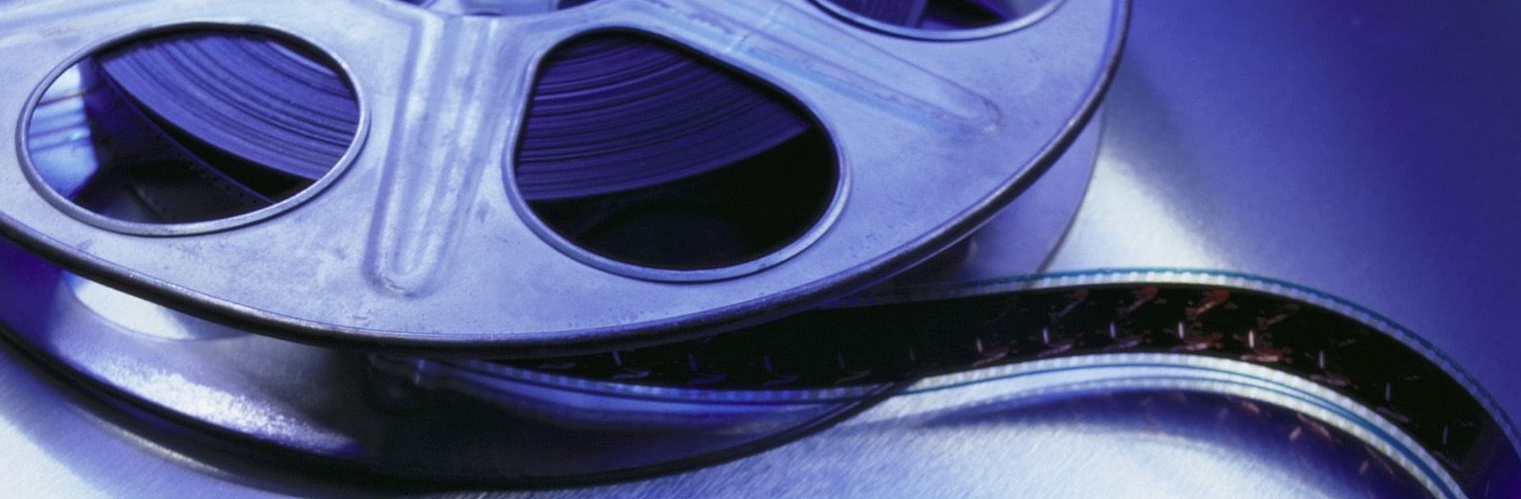Each node in the tree has an icon:
 |
A “plus” icon indicates that the node has subsections that you can display by clicking the icon. |
 |
A “minus” icon indicates that the node’s subsections are displayed. You can hide the nodes by clicking this icon. |
 |
A box icon indicates that the node has no subsections. |
 |
An arrow indicates the current position in the table of contents (Netscape Navigator 4 only). |
The table of contents and index include a menu that allows you to display various pages in this document. Some menu options may also take you to external Web sites.
Document Pages
Each page in the main flow of this document has arrows at the top and bottom that let you move through the document without using the table of contents:
 |
The previous part or end document displays when you click the left arrow icon. |
 |
The next part or end document displays when you click the right arrow icon. |